Deleting a package from a registry
To remove an existing package from a registry, users can either delete the whole package or a specific package version.
Deleting a package from a registry - including all versions
To remove all package versions from a registry, follow the steps below.
Steps
1. Go to the registry that you would like to delete a package from (click on the registry card on the Registries page).
2. Click on the package that you would like to delete.
3. Click on the Delete button.
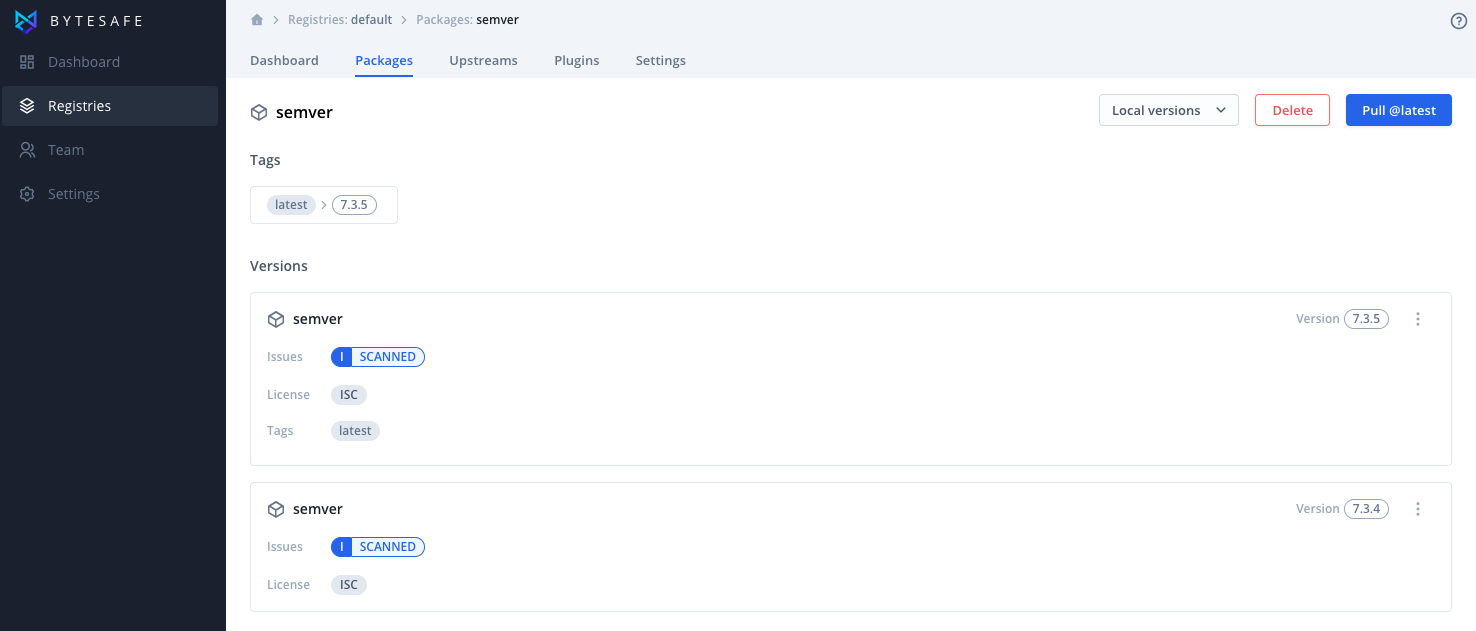
4. Confirm with Delete package in the opened sidebar to delete the package including all versions.
Deleting a specific package version for a registry
Users can delete a specific package version for a registry, leaving any other existing versions for the package untouched.
Steps
1. Click on the package version that you would like to delete from a registry.
2. Click on the Delete button to delete the package version.
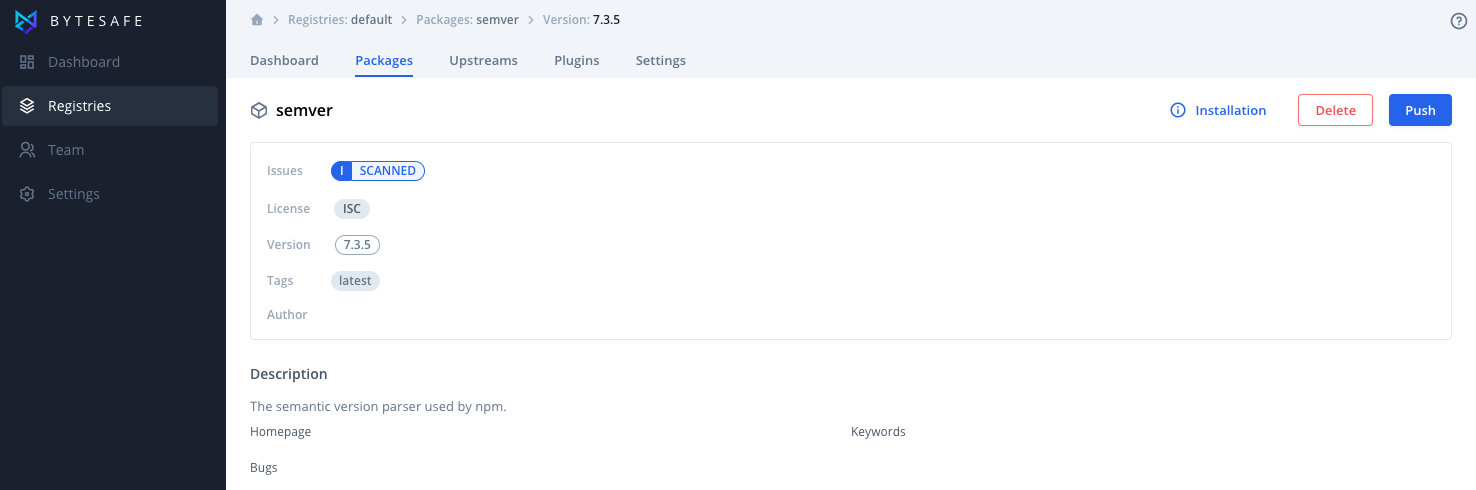
2. Confirm with Delete package in the opened sidebar to delete the specific package version.