Deleting a registry
How to delete an existing registry
If you would like to remove an existing registry from your workspace, follow the steps below.
Deleting a registry is a permanent action and cannot be undone.
Steps
1. Go to the registry that you would like to delete by clicking on the registry card on the Registries page.
2. Click on the Settings tab.
3. Click on the Delete registry button to open the delete confirmation screen.
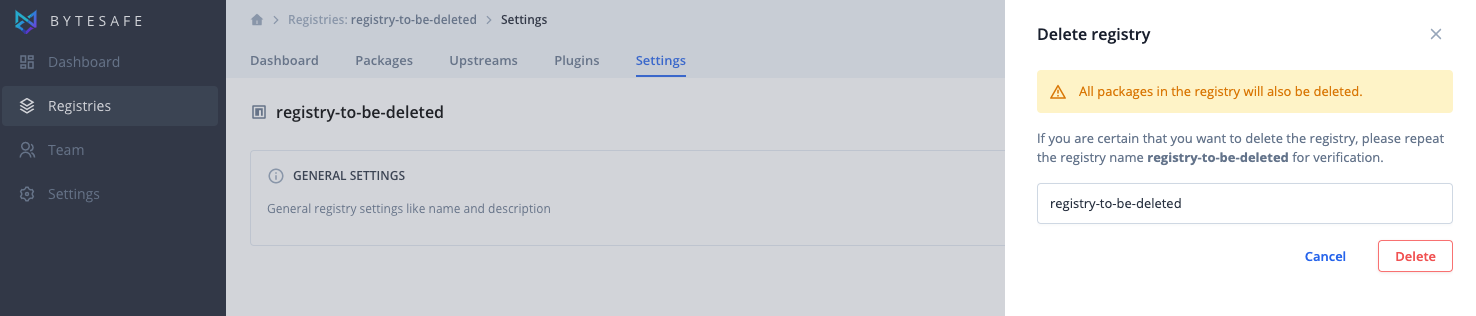
4. Repeat the registry name for verification.
5. Click on the Delete registry button to confirm and delete the registry.