Dashboards
Overview of key metrics for your workspace and registries
Bytesafe dashboards allows users to access a holistic overview of all key metrics, trends and recent activity for their registries.
Dashboards are available for:
- Registries - each registry offers a dashboard with the metrics for that single registry
- Workspace - aggregated view of metrics for all registries
Registry Dashboard
The registry dashboard displays metrics for that specific registry.
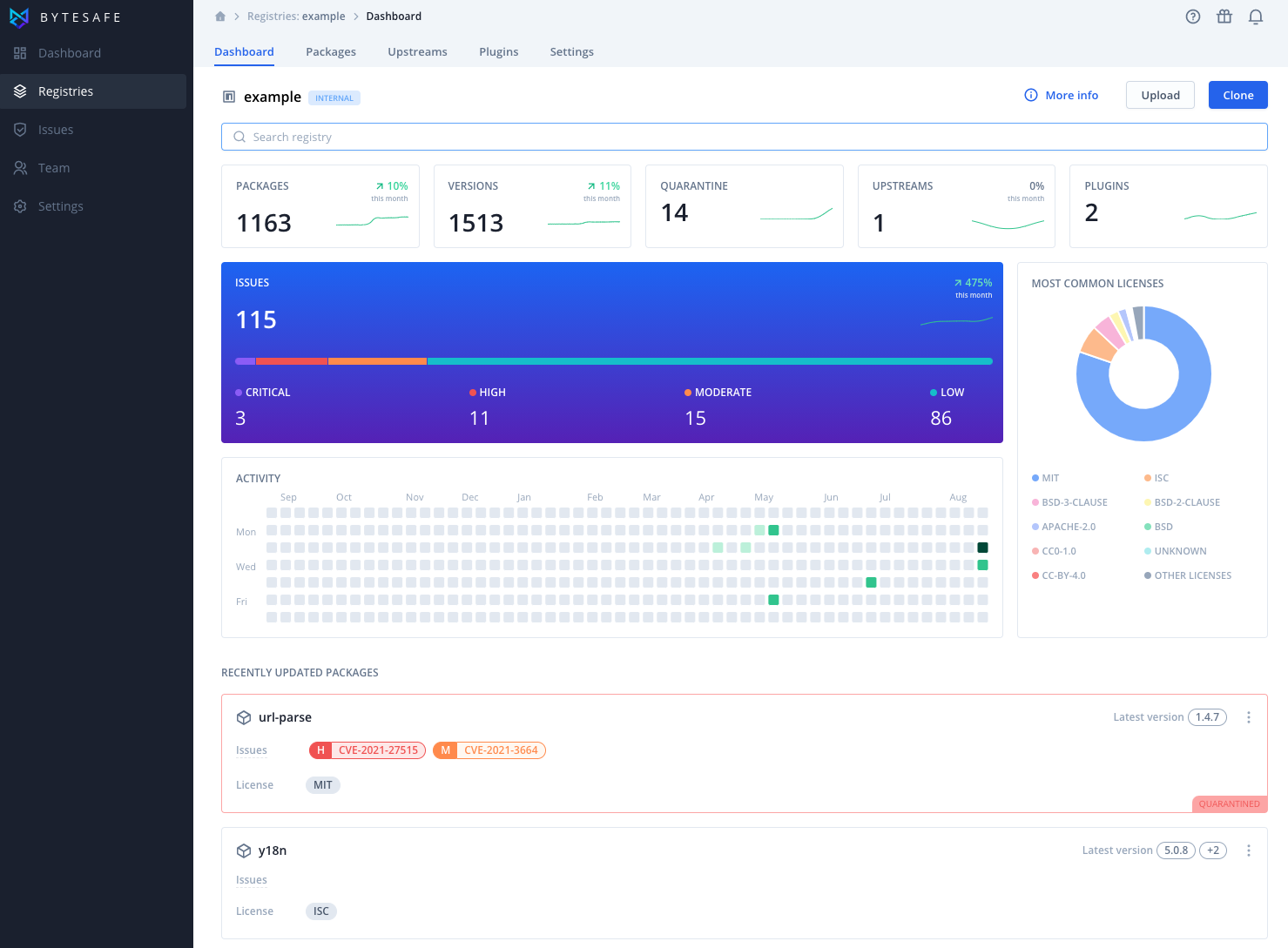
| Metric | Description |
|---|---|
| Packages | Total number and trend for unique packages in the registry. A single package can have multiple versions. Click to manage packages |
| Versions | Total number and trend for number of package versions in the registry. Click to manage packages |
| Quarantine | Number of quarantined packages and trend for the registry. Click to manage quarantined packages |
| Upstreams | Number of upstreams and trend for the registry. Click to manage upstreams |
| Plugins | Number of plugins and policies enabled for a registry. Click to manage plugins and policies |
| Issues | Number of issues and divided by severity for the registry. Click to track all open issues or filtered by severity. For more information see Issues, Vulnerability scanner and License Compliance |
| Most common licenses | Breakdown of most common package licenses in the registry. Number of instances of each license available on hover. For detailed license composition, see License Dashboard. |
| Activity graph | Graph displaying registry activity - one year period |
| Recently updated packages | List of recently updated packages - maximum of 10 items |
Workspace dashboard
The workspace dashboard aggregates metrics for all registries in a workspace.
Workspace dashboard is accessible from Dashboard in the main menu. It is the landing page after signin to Bytesafe.
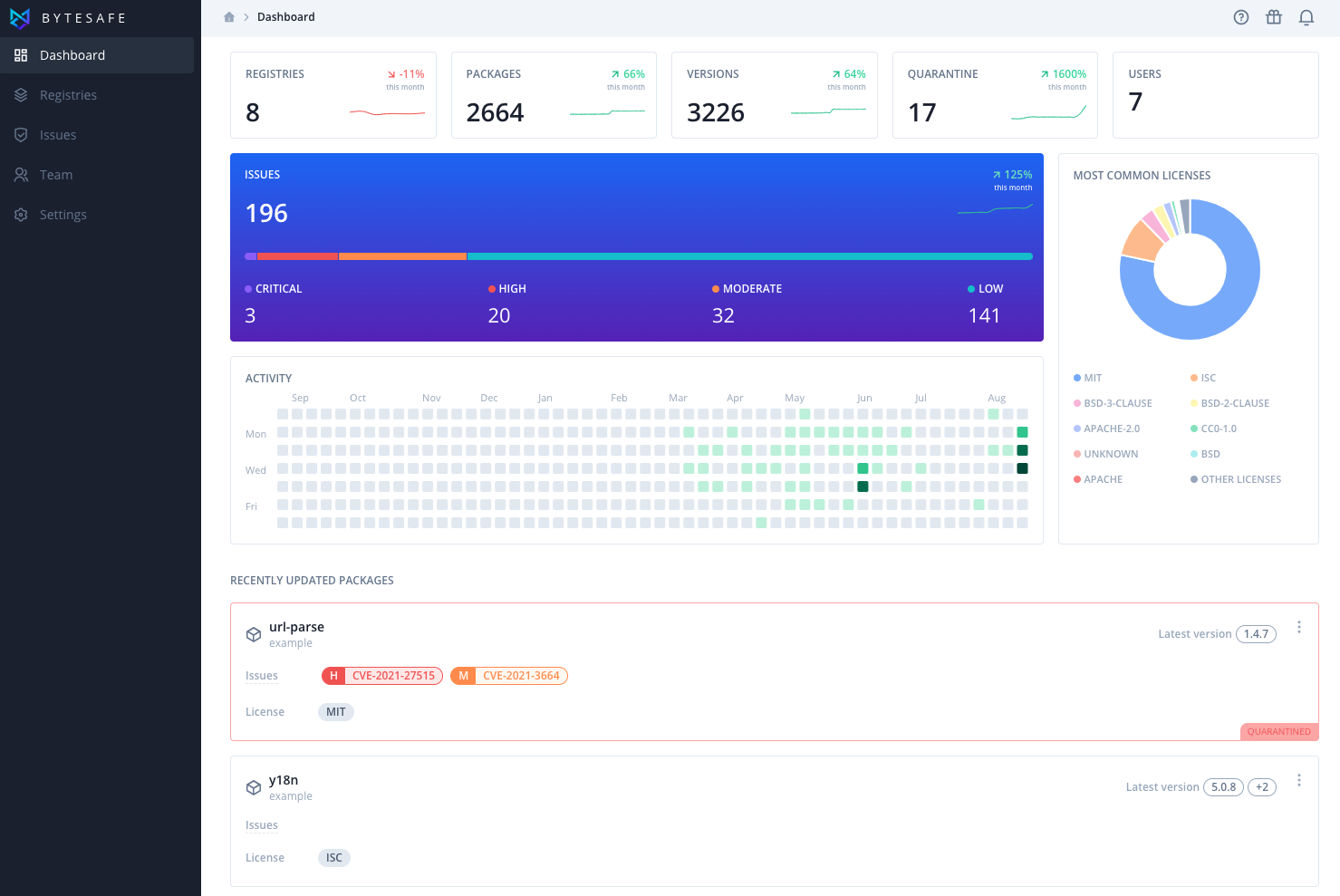
In addition to the metrics available in registry dashboards, workspace specific metrics include:
| Metric | Description |
|---|---|
| Registries | Total number and trend for the workspace. Click to manage registries |
| Users | Number of active users for the workspace. Click to manage users on the team page |
| Recently updated packages - registry information | Package card also includes information on registry belonging (below package name) |