Allow-only policy
Use the Allow-only policy to allow only specific packages or package versions in a registry. This is done by creating a definition list for a registry where the policy has been enabled.
Each allow-only definition is linked to a specific registry, allowing custom lists for different scenarios.
Allow-only policy settings
The Allow-only settings allow users to define and store their specific composition of packages and versions that should be allowed, while preventing all others.
Allow-only definitions can consist of either a package name, a specific package versions or ranges of package versions as well as optional wildcards.
Each type of registry has examples of valid syntax. Below is an example for npm and the react package.
| Syntax | Example |
|---|---|
| <PACKAGE_NAME> | react |
| <PACKAGE_NAME>WILDCARD | react* |
| <PACKAGE_NAME>@<VERSION> | react@0.0.1 |
| <PACKAGE_NAME><VERSION_RANGE> | react 0.0.1 - 0.0.3 || > 2.0.1 |
The definitions are validated directly. To store any changes and exit the settings, simply click on the Save settings button.
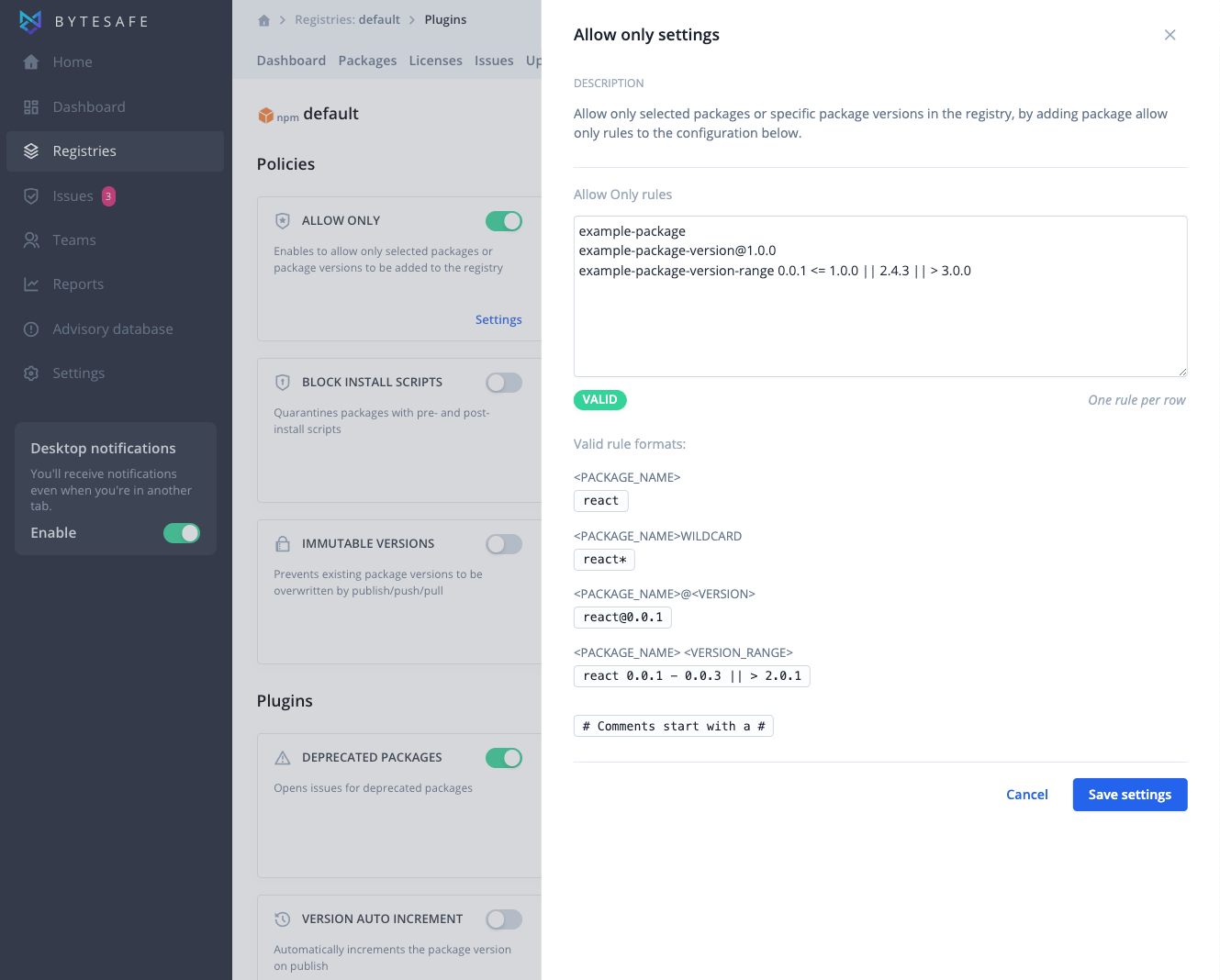
Use cases
Allow only - specific packages
Allow all versions of a package by adding package name definition to the definition list without specifying any version. Useful when making sure certain packages (regardless of versions) are allowed to be added to the registry. All other are blocked.
Allow only - specific package versions
Allow a specific package version or range of versions. Allows strict control over versions added to the registry.