Deprecated packages plugin
Track and remediate package deprecation
Plugins extend on Bytesafe’s core with added functionality and perform actions for you.
Scan packages for vulnerabilities or license issues, send notifications to Slack channels or automatically push packages to upstream registries.
Configuration is done in the Plugins tab for a registry.
Plugins are enabled per registry and configurations are not shared between registries. This allows users to tailor registries to different needs.
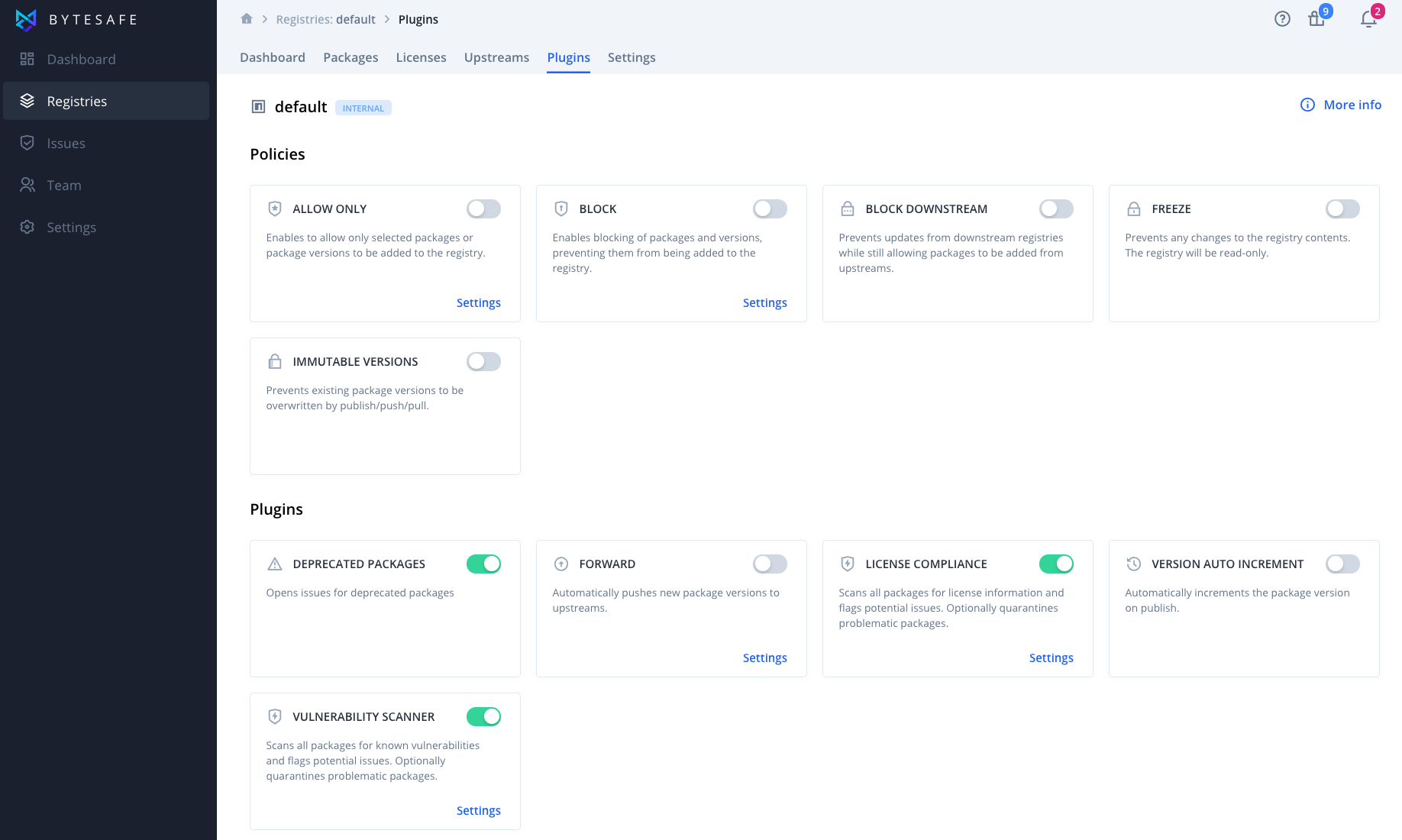
To enable a plugin you require, toggle the selected switch to enabled.
Bytesafe offers a number of built-in plugins ready for use, but will also support custom and 3rd party integrations in the future.
By default vulnerability scanner and license compliance (with default license policy) plugins are enabled for new registries.
Some plugins include additional settings that allow more fine-grained control over how the plugins function. Depending on the plugin, settings can be optional or mandatory.
To access the plugin settings, click on the settings link for the specific plugin.
Track and remediate package deprecation
Automatically pushes new package versions to upstreams
Scan packages for license information and license issues
Automatically increments the package version on publish
Scan packages for known vulnerabilities