GitHub
The GitHub integration allows access to GitHub from Bytesafe. After initial setup, the integration handles all authentication and access to GitHub repositories.
Add the integration to:
- Use GitHub repositories as upstreams for any registry in a Bytesafe Workspace
- Dependency analysis of GitHub repositories
- Link Bytesafe Issues to GitHub issues and pull requests
For a general guide on using any Git repository with Bytesafe, see Git repository as upstreams.
How to add GitHub integration
GitHub integration is manage in the workspace Settings in Bytesafe. Select Integrations tab to display available integrations.
Any user with admin privileges for a Bytesafe workspace will be able to access settings.
1. Add GitHub integration by clicking Connect to GitHub.
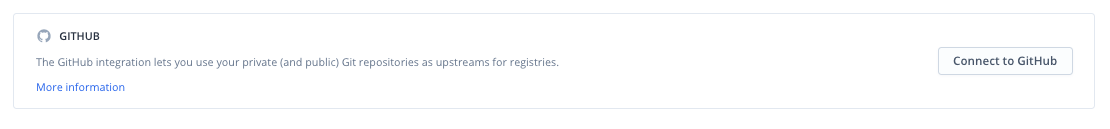
With this action the user will be redirected to GitHub for login and authentication.
2. Where do you want to install this integration? - Select GitHub account to install Bytesafe Integration for.
3. Set repository access permissions for the integration. Either select All repositories or configure access for selected repositories only.
4. Done! User will be redirect back to Bytesafe.
To add GitHub repositories as upstreams navigate to a registry and add it as upstreams from the drop-down list.
Accessing a GitHub account without administrative access
Granting access to repositories in GitHub require administrative access to that GitHub account. Users that would like to add the Bytesafe integration without administrative access, need to request access through GitHub.
Following the steps above, after requesting access to a GitHub account and repositories, the user will be redirected back to Bytesafe.
To view and edit your active requests for access, select Manage on GitHub in the Bytesafe Account settings to be redirected to GitHub.
Managing GitHub repository access
GitHub allows the user to allow access either to All repositories or selected repositories for a GitHub account. This is initially configured when installing the Bytesafe Integration, but can also be managed in the Bytesafe Integration page on GitHub.
To configure repository access:
- Select manage on GitHub in Account settings. This will redirect the user to the Bytesafe Integration page in GitHub.
- In the repository access section on the GitHub page, make required changes and select Save.
Removing the GitHub integration
Removal of the GitHub integration from Bytesafe is done on GitHub. This action is linked to the GitHub account that was used to add the integration.
To remove or suspend the integration:
- Select manage on GitHub in Account settings. This will redirect the user to the Bytesafe Integration page in GitHub.
- Remove or suspend the application by selecting the desired action in the Danger Zone