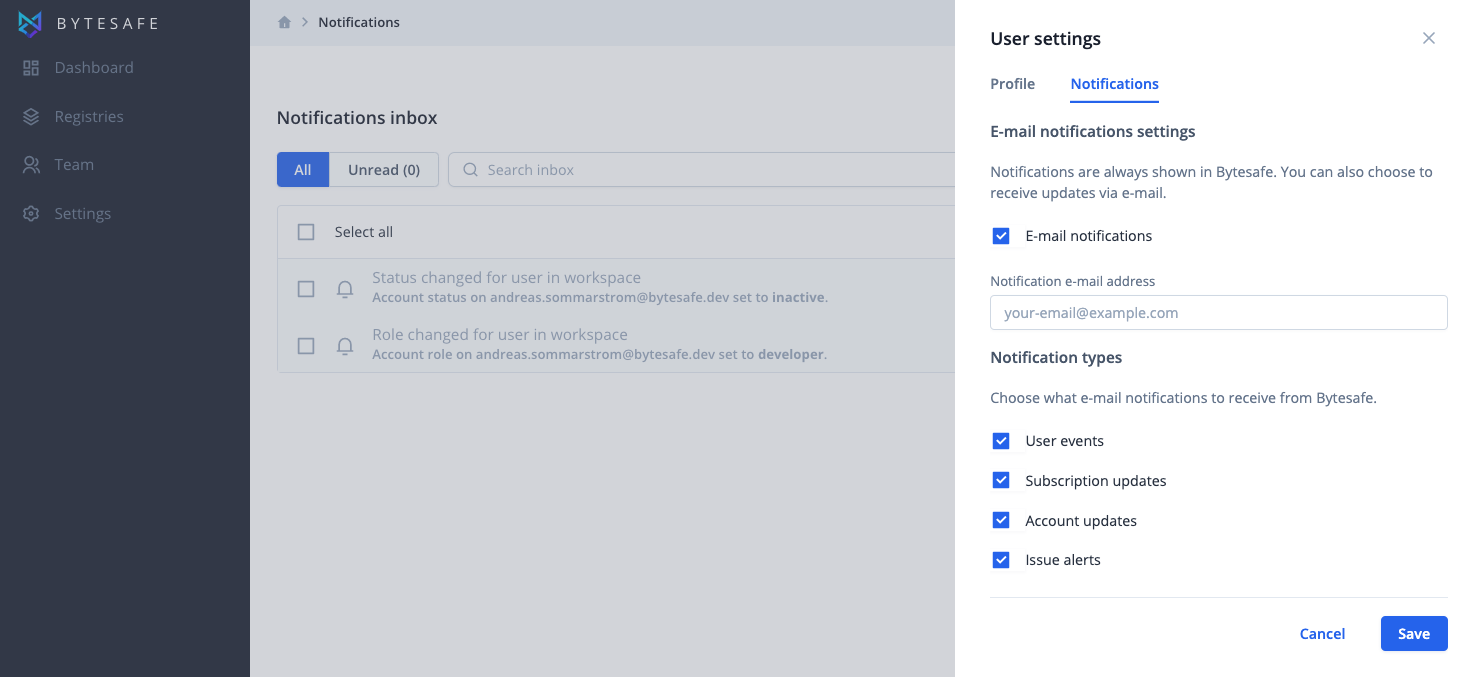Notifications
Notifications help users to stay up to date on the latest changes in a workspace.
This includes changes related to:
- User events
- Subscriptions updates
- Account updates
- Issue alerts
Notifications are always displayed inside Bytesafe. By default, notifications are also sent through the email channel to the address linked to a user.
View unread notifications
Access a drop-down list of unread notifications by clicking the Bell Icon in the top right corner.
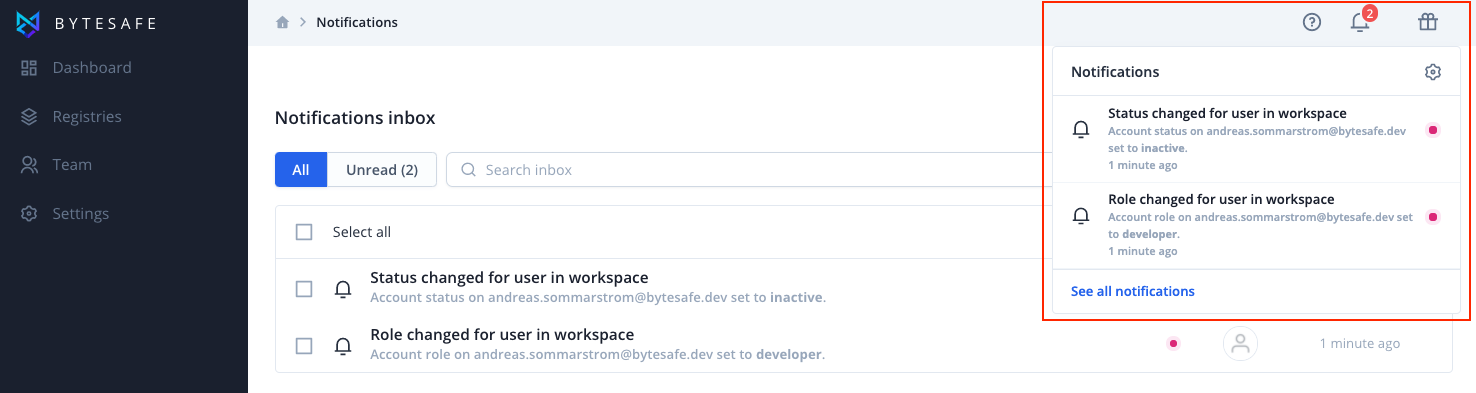
Clicking on a notification will direct users to the related page for a notification or display more details.
If you would like to access the notifications inbox, click See all notifications.
Notifications inbox
Notifications inbox displays all notifications, both read and unread.
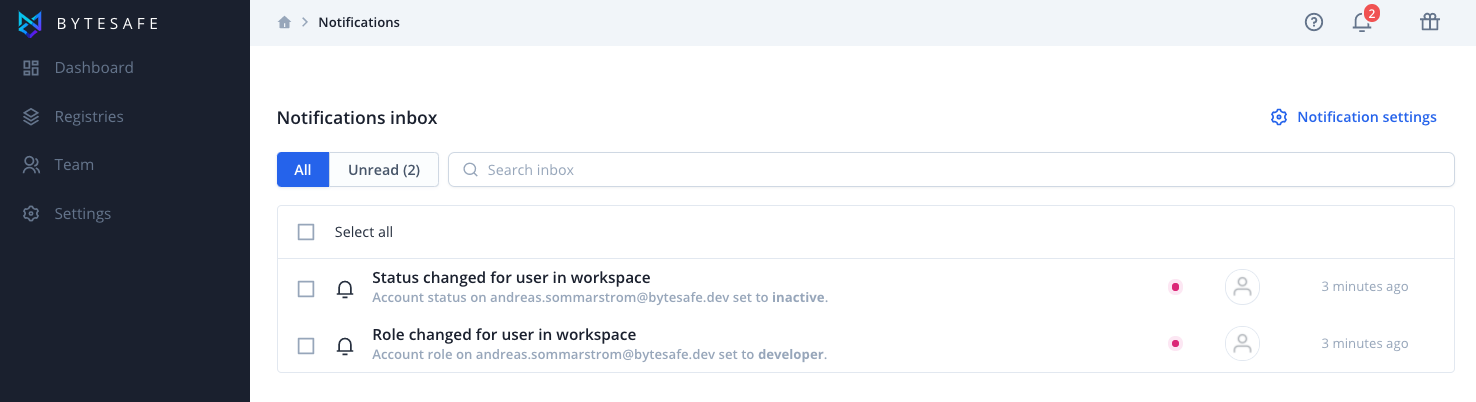
The inbox allows users to access notifications details, manage notifications and access notifications settings.
Notification settings
Notification settings allow you to configure what type of notifications to get updates for, where to send e-mail notifications or to disable updates.
To access notification settings, use the button from the Notifications inbox:
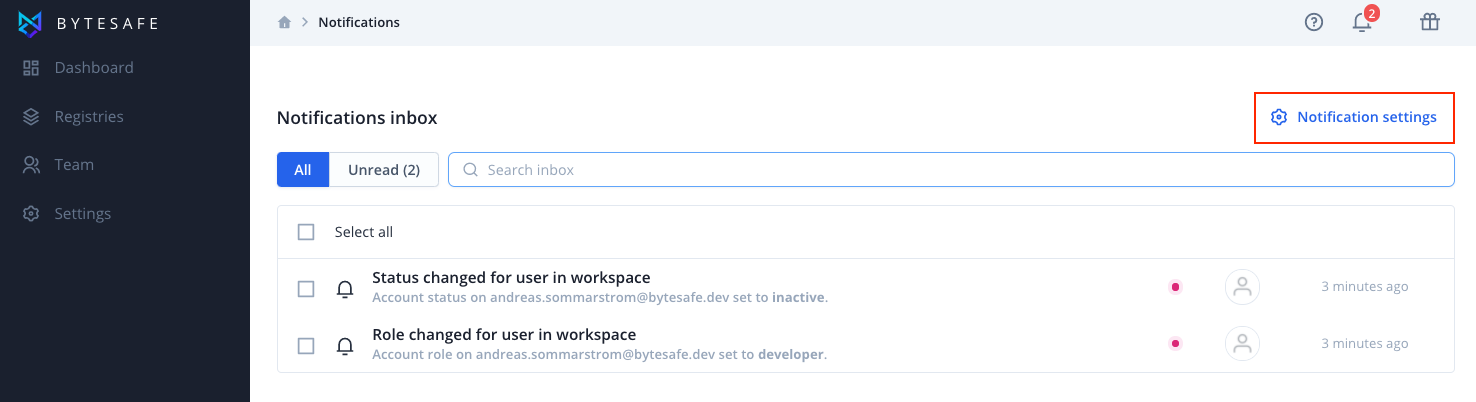
Changing the notification email address requires verification of the new email address to take effect.