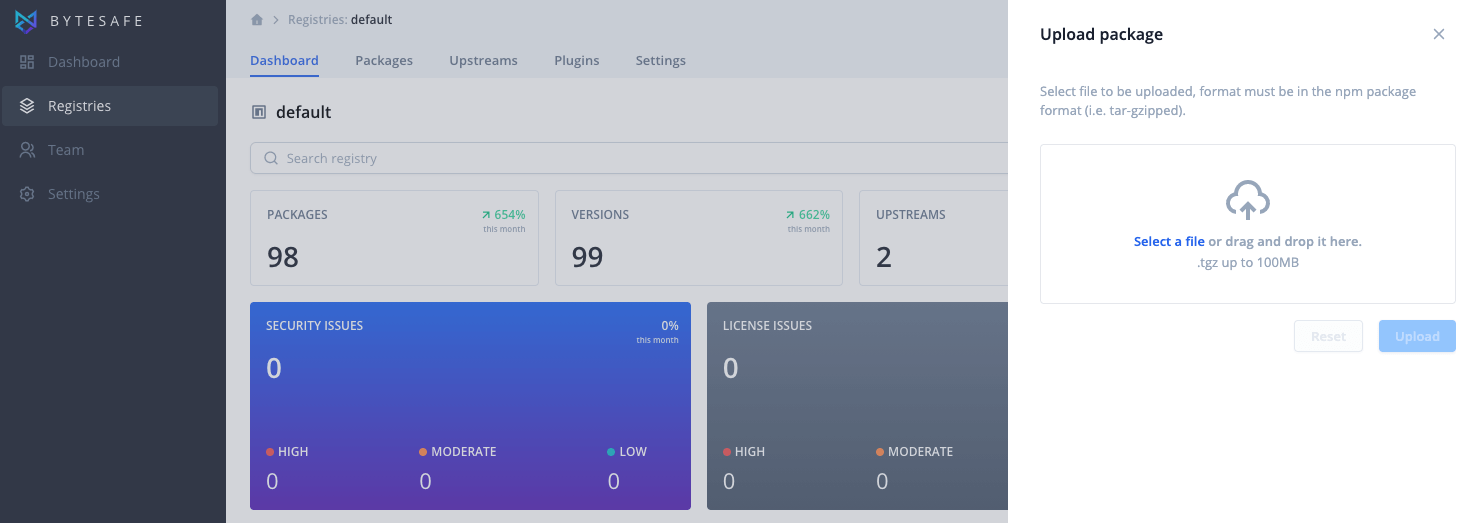Uploading packages
How to manually upload a package version
Users can manually upload package versions to Bytesafe registries with the Upload function.
Npm packages must be in the npm package format .tgz (i.e. tar-gzipped).
NuGet packages, upload the package file (e.g. .nupkg)
Maven artifacts, upload the relevant package files (e.g. .jar, pom etc.)
Steps
To upload a package version, go to target registry for the upload.
1. Click on the Upload button.
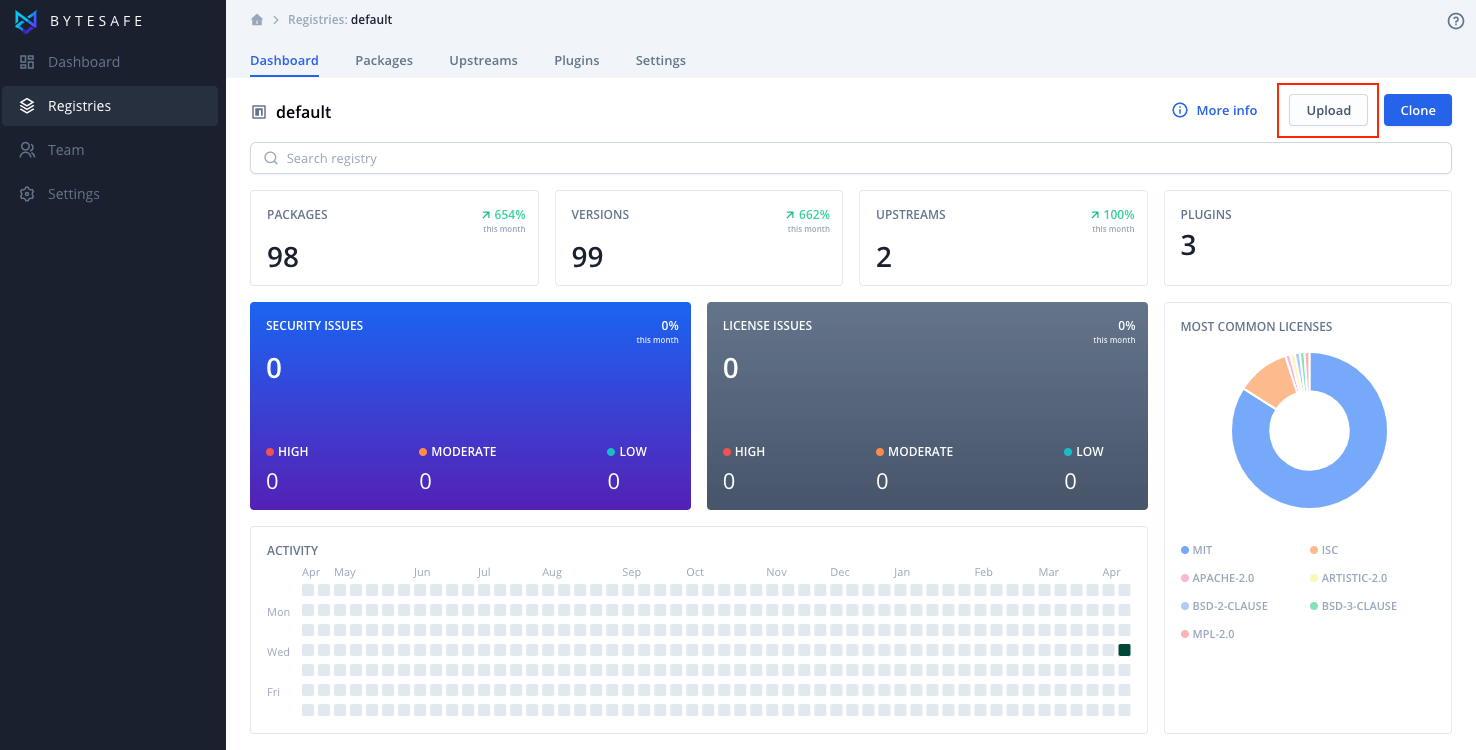
2. Select files to be uploaded. Files up to 100MB.
3. Click on the Upload button.